必要カロリーを計算するアプリ②
前回作成途中だったダイエットアプリの進展があったので報告
前回は体重を入れたら摂取カロリーが表示されるところまでできた。
今回は食べた食事のデータをcsvファイルにして読み込み、各種栄養素の合計と、摂取カロリーを超えるまでどれくらいあるかを表示するようにした。
前回の謎だったフレームを消せない問題はframe名.forget()で消すことができた。
手こずったのは必要栄養素を計算する関数の結果を、別関数で使用すること。
はじめはreturnで返り値を取ろうとしたのだが、関数自体はフォームからのデータを取得してくれないので、うまくいかなかっった。
しょうがないのでそれぞれ空の辞書を定義して、そこに値をぶち込みまくるようにしたらうまくできた。
あとはここに運動とか筋トレの要素を足したり、別のcsvに書き込みして体重や週単位、月単位の摂取量をグラフ化したりしたい。けどそれはまた今度、、、、
最初の画面 前回とほぼ変わらない。
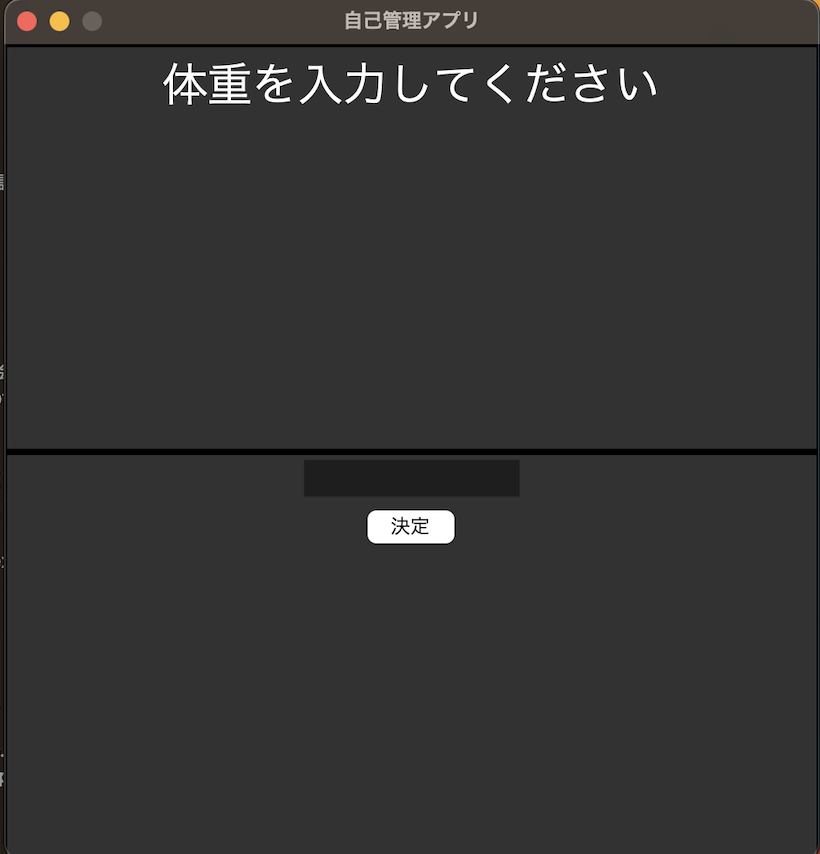
体重を入れると下画面に必要栄養素が出て、上画面に食事選択欄が表示される。
自分はセブンイレブンの使者ではない。近くにセブンイレブンしかないだけである。
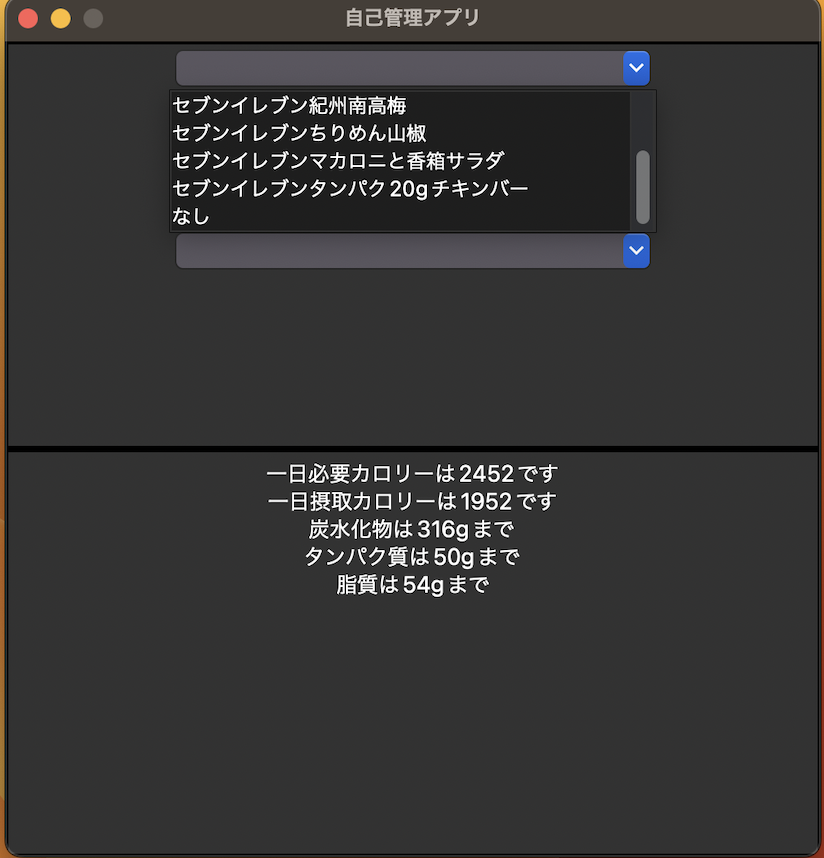
入れると合計栄養素と、残りの栄養素が表示される
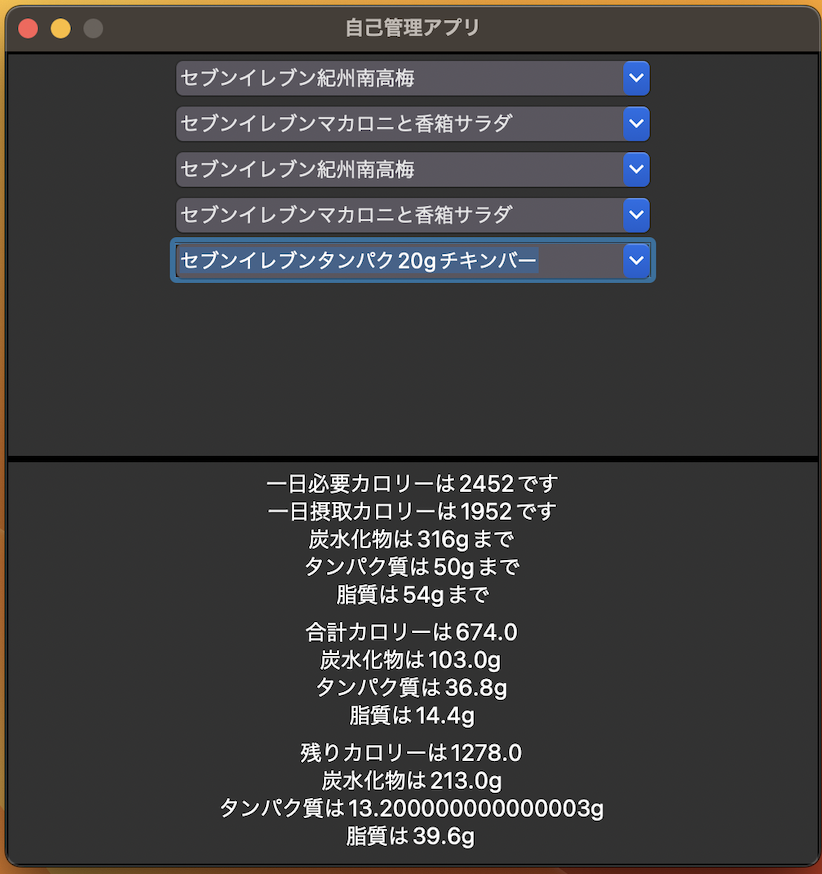
コードはこちら
import math
import pandas as pd
from tkinter import *
import tkinter.ttk as ttk
#食事のデータを読み込み
df_info=pd.read_csv("食事表.csv", parse_dates=[0], index_col=0)
#デスクトップアプリ設定
root = Tk()
root.title('自己管理アプリ') # 画面タイトル設定
root.geometry('500x500') # 画面サイズ設定
root.resizable(False, False) # リサイズ設定
#フレームを設定
frame1 = Frame(root, width=500, height=250, borderwidth=2, relief='solid')
frame2 = Frame(root, width=500, height=250, borderwidth=2, relief='solid')
# フレームを配置(grid)
frame1.grid(row=0, column=0)
frame2.grid(row=1, column=0)
# フレームサイズを固定するときはFalse
frame1.propagate(False)
frame2.propagate(False)
# label(フレーム左上)
label_1a = Label(frame1, text='体重を入力してください', font=('', 30))
label_1a.pack()#配置
data_dict = {} #必要栄養素を入れる空の辞書
#必要カロリーを計算する関数
def control():
BW =float(entry_2b.get())#フォームから得た体重を使用
# TDR=BMR*AF*SF
# BMRはハリスベネディクトで計算
#標準体重を計算し、実際の体重と比べて軽い方を採用
IBW = 1.66 ** 2 * 22
if BW > IBW:
cBW = IBW
else:
cBW = BW
BMR = 66.47 + (13.75 * cBW) + (5 * 166) - (6.76 * 27)
AF = 1.75
SF = 1
TDR = math.floor(BMR * AF * SF)
intake = math.floor(TDR - 500)
# タンパク質1g/kg
TP = BW * 4
gram_TP = math.floor(BW)
# 脂質はintakeの25%
FA = intake * 0.25
gram_FA = math.floor(FA / 9)
# 炭水化物は残り
Ca = intake - TP - FA
gram_Ca = math.floor(Ca / 4)
#結果を表示
label_2b = Label(frame2, text="一日必要カロリーは" + str(TDR) + "です\n一日摂取カロリーは" + str(intake)
+ "です\n炭水化物は" + str(gram_Ca) + "gまで\nタンパク質は" + str(gram_TP)
+ "gまで\n脂質は" + str(gram_FA) + "gまで", font=('', 14))
label_2b.pack()
# 前の画面を消す
label_1a.forget()
entry_2b.forget()
button_2b.forget()
#食事選択フォームを表示
combobox1.pack()
combobox2.pack()
combobox3.pack()
combobox4.pack()
combobox5.pack()
data_dict2 = {"カロリー":intake, "炭水化物":gram_Ca, "タンパク質":gram_TP, "脂質":gram_FA}
data_dict.update(data_dict2) #辞書に計算結果を追加
#合計カロリーと残りカロリーを計算する関数
def select_combo(event):
#それぞれのデータを取得
select_info1 = df_info.loc[combobox1.get()]
select_dict1 = select_info1.to_dict()
select_info2 = df_info.loc[combobox2.get()]
select_dict2 = select_info2.to_dict()
select_info3 = df_info.loc[combobox3.get()]
select_dict3 = select_info3.to_dict()
select_info4 = df_info.loc[combobox4.get()]
select_dict4 = select_info4.to_dict()
select_info5 = df_info.loc[combobox5.get()]
select_dict5 = select_info5.to_dict()
#タイミングは計算の邪魔なので消す
select_dict1.pop('タイミング')
select_dict2.pop('タイミング')
select_dict3.pop('タイミング')
select_dict4.pop('タイミング')
select_dict5.pop('タイミング')
#合計栄養素を入れる空の辞書
sum_dict = {}
#各項目を足す
for value in (select_dict1.keys() | select_dict2.keys() | select_dict3.keys() | select_dict4.keys() | select_dict5.keys()):
num_1 = float(select_dict1.get(value) or 0)
num_2 = float(select_dict2.get(value) or 0)
num_3 = float(select_dict3.get(value) or 0)
num_4 = float(select_dict4.get(value) or 0)
num_5 = float(select_dict5.get(value) or 0)
num_total = num_1 + num_2 + num_3 + num_4 + num_5
sum_dict[value] = num_total
#結果を表示
label_2c = Label(frame2, text="合計カロリーは" + str(sum_dict['カロリー']) + "\n炭水化物は" + str(sum_dict["炭水化物"])
+ "g\nタンパク質は" + str(sum_dict["タンパク質"])
+ "g\n脂質は" + str(sum_dict['脂質']) + "g", font=('', 14))
label_2c.pack()
#残り栄養素を入れる辞書
remain_dict = {}
#各項目で必要栄養素から合計栄養素を引く
for value2 in (data_dict.keys() | sum_dict.keys()):
num_3 = float(data_dict.get(value2) or 0)
num_4 = float(sum_dict.get(value2) or 0)
num_total2 = num_3 - num_4
remain_dict[value2] = num_total2
#結果を表示
label_2d = Label(frame2, text="残りカロリーは" + str(remain_dict['カロリー']) + "\n炭水化物は" + str(remain_dict["炭水化物"])
+ "g\nタンパク質は" + str(remain_dict["タンパク質"])
+ "g\n脂質は" + str(remain_dict['脂質']) + "g", font=('', 14))
label_2d.pack()
#食事選択フォームの設定
combobox1 = ttk.Combobox(frame1, height=5, width=30, values=list(df_info.index))
combobox2 = ttk.Combobox(frame1, height=5, width=30, values=list(df_info.index))
combobox3 = ttk.Combobox(frame1, height=5, width=30, values=list(df_info.index))
combobox4 = ttk.Combobox(frame1, height=5, width=30, values=list(df_info.index))
combobox5 = ttk.Combobox(frame1, height=5, width=30, values=list(df_info.index))
combobox1.bind('<<ComboboxSelected>>', select_combo)
combobox2.bind('<<ComboboxSelected>>', select_combo)
combobox3.bind('<<ComboboxSelected>>', select_combo)
combobox4.bind('<<ComboboxSelected>>', select_combo)
combobox5.bind('<<ComboboxSelected>>', select_combo)
#体重記入フォームと決定ボタン
entry_2b = Entry(frame2, width=14)
button_2b = Button(frame2, text='決定', cursor='hand2', command=control)
entry_2b.pack()
button_2b.pack()
root.mainloop()
それではまた。
参考文献:Python ハンディプログラミング事典
コード調べたい時に使えるかなぁと思って買ったが、ググった方が早くて使っていない。電車の中で眺めているとたまに新たな発見がある。気がする。